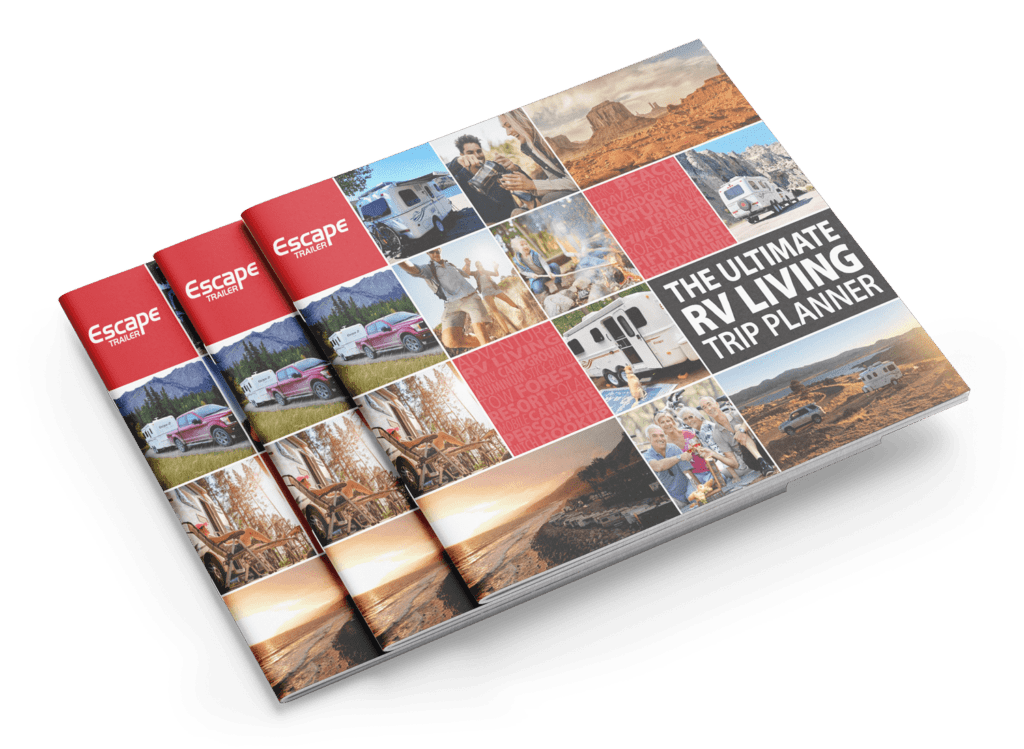Tips for Making Great Videos with Your Smartphone
When it comes to making great videos, there’s no need to let your smartphone outsmart you. With some simple tips and techniques, you can take and make great videos that look as good as the professionals’. If you’re ready for your videos to live up to your adventures, creative eye, and expectations, use these tips to take your videos to the next level.

Do You Need to Have a ‘Fancy Phone’ to Record High-Quality Video?
Not necessarily. Most smartphones take high-quality photos and videos. Additionally, because videos are in motion, the quality of the image is not quite as important. This is why your phone automatically lowers the resolution of your videos (compared to still shots).
So, you don’t need the newest model phone for great videos. All you need is some practice and these tips:
1. Hold your phone horizontally or do not change orientation mid-shoot
One of the easiest ways to improve your videos is to record your video while holding your phone horizontally (sometimes this is called “landscape mode”). There is a reason TVs and computer screens are wider than they are tall. Our eyes and brains are wired to take in horizontal video more easily. Plus, when you begin recording with your phone in the horizontal orientation, you’re less likely to turn your phone mid-video–which can leave your viewer feeling disoriented and confused.
If you’re shooting a video for a social media post, you can also crop your horizontal video, making it vertical. Or you can hold your phone vertically while you record if you’re worried you may crop-out something important. Just be sure you do not turn it mid-shoot.
Attaching your phone to a stabilizer or selfie-stick can help you resist the urge to turn your phone.
2. Prepare a plan
Before recording a video to share on social media or with friends, take a moment to make a plan.
Consider:
- In what order do you want to shoot? If you’re giving a tour, begin by welcoming the viewer through the entrance. If you’re shooting a landscape, consider beginning off to the side and panning to the biggest point of interest.
- Where do you want to film? The background of your video matters. You don’t want viewers to be distracted by noises in the background for example. If you’re recording where you may encounter noise from traffic or the sound of rushing water from a waterfall, you can purchase a microphone attachment that filters out background noise. Most plug into your phone’s sound jack like a set of headphones.
- When? If you’re filming outdoors, try to record videos in the morning or evening. Just like still outdoor photography, midday lighting can become too harsh and wash-out your scene.
- What will you say? While you don’t need a script to make great videos, you may want to have an idea of what you’re going to say before the camera begins rolling. This will reduce the number of re-takes.
Don’t forget to:
- Clean your lens. You can use a dry cotton towel or glasses cloth to wipe any fingerprints or dust off your phone’s camera lens.
- Practice. It’s natural to have a little stage-fright, so get used to being on camera or recording your voice. Practicing using the settings and “record” button on your phone will also come in handy.
- Put your phone into airplane mode to avoid getting texts, calls, and emails as your record. The last thing you want is the ding of a text ruining your well-planned video.
3. Light-bright, light right
As we mention, you will want to avoid filming when the sun is highest in the sky. Additionally, you want to shoot away from the sun. This means that the sun should be behind your back if you’re holding the camera.
If you’re shooting indoors, test your lighting. Sometimes sunlight coming through the window can create a harsh glare. Other times, the natural light can be just right. Often cloudy days are best for filming.
4. Steady as you go
Do you remember The Blair Witch Project? This film left audiences nauseated from the shaking, unsteady camera. Unless you’re filming an experimental horror film, you will want to keep your camera as steady as possible. In other words, shaking can ruin your video. Keeping a steady hand can make a major difference.
Some inexpensive and practical equipment can make a major difference. This smartphone rig allows you to have a better grip on your phone. Gimbal also makes wonderful user-friendly accessories that will smooth out your video and give you the option of taking better videos of yourself. If you’re looking for an investment that will last, the DJI Osmo Mobile 3 is an excellent stabilizer that is easy to grip.
5. Pay attention to your audio
If you’re recording a voice-over, remember to practice and experiment to figure out how far from your phone’s microphone you should be. You don’t want to be blaring, but you also don’t want to sound like you’re whispering.
6. Use free apps to improve your video
Once you’ve recorded your video, editing can turn an average video into a great video. You don’t have to be a computer wiz to edit your videos–you just need some easy-to-use apps.
Magisto allows you to add music, splice in pictures or other films, add text, and more.
Dubme is a free app that lets you record voice-overs and narrate your video.
Ready, Set, Film!
When it comes to taking great videos, remember to have fun. Remember the reasons you decided to invest in the adventure and excitement of life on the road in a lightweight, fiberglass camper. Make memories and take the time to record some to share with your friends, family, and social media.
With a bit of practice and these basic tips, you’re on your way to making some great videos. And who knows… maybe you’ll even become the next Jacque Cousteau or Alfred Hitchcock.
Learn more about Escape Trailers and check out some examples of videos we made here!
Looking for photography tips? Check out our photography tips for shooting outdoors blog here.
Is an Escape Trailer part of your travel resolution? Our team is always available to answer your questions or to schedule a personal video tour here.
To receive our newsletter by e-mail, please click the “Subscribe” button in the footer below.